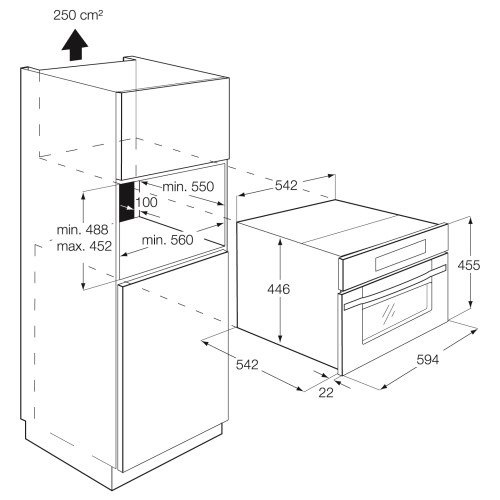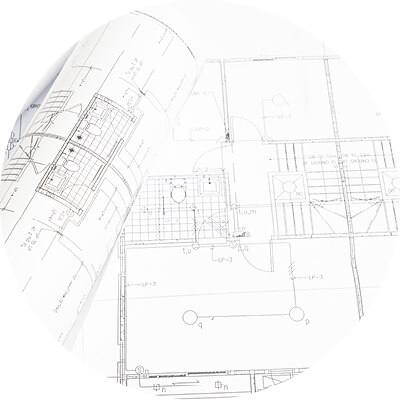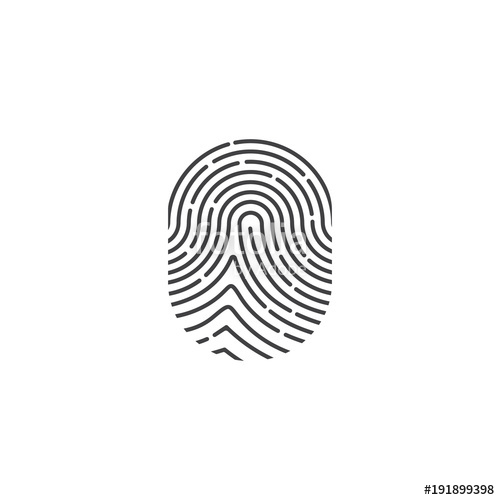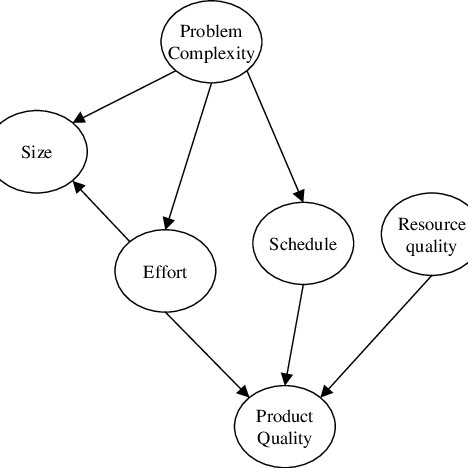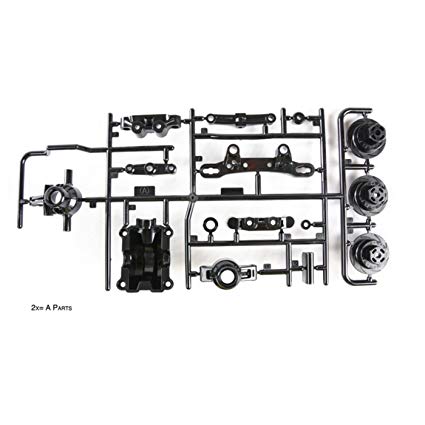Minolta PAGEWORKS 8E manuals
Owner’s manuals and user’s guides for Laser/LED printers Minolta PAGEWORKS 8E.
We providing 1 pdf manuals Minolta PAGEWORKS 8E for download free by document types: User Manual

Minolta PAGEWORKS 8E User Manual (255 pages)
Brand: Minolta | Category: Laser/LED printers | Size: 7.52 MB |

Table of contents
Foreword
4
CONTENTS
10
Chapter 1
20
Features
21
Setting-Up
29
Chapter 2
30
Power Source
32
Grounding
32
Face-Up Tray
41
IrDA Unit
54
Chapter 3
60
Important!
101
Windows NT4.0
113
Windows NT3.51
119
Common Buttons
142
Functions
150
Device Option
151
Setup Dialog
152
Watermark Dialog
156
About profiles
165
Setup Screen
169
Counter Screen
173
Other Screen
175
Printer Driver
180
Chapter 4
180
Chapter 5
182
Introduction
183
Windows 95
184
Windows 3.1
185
Paper Time Out
195
Priority Feed
196
Tray 1 Setting
196
Printer Setting
197
Test Print
198
Total Counter
199
Drum Counter
199
Toner Counter
199
Tray 2 Counter
199
Configuration
200
Maintenance
201
Chapter 6
202
Troubleshooting
217
Chapter 7
218
Customer Support
219
Irregularities
229
Toner smudges
230
No output
231
Specifications
233
Chapter 8
234
SIMM (Option)
239
Appendix
241
Glossary
242
Appendix A
242
Appendix B
250
More products and manuals for Laser/LED printers Minolta
| Models | Document Type |
|---|---|
| magicolor 2210 |
User's Guide
 Minolta magicolor 2210 User`s guide,
176 pages
Minolta magicolor 2210 User`s guide,
176 pages
|
| Magicolor 2300 DL |
Installation Guide
 Minolta Magicolor 2300 DL Installation guide,
26 pages
Minolta Magicolor 2300 DL Installation guide,
26 pages
|
| 160 |
User's Guide
 Minolta 160 User`s guide,
150 pages
Minolta 160 User`s guide,
150 pages
|
| CD-10 |
Installation Guide
 Minolta CD-10 Installation guide,
18 pages
Minolta CD-10 Installation guide,
18 pages
|
| Printer/Fax/Scanner/Copier 3600 |
User's Guide
 Minolta Printer/Fax/Scanner/Copier 3600 User`s guide,
394 pages
Minolta Printer/Fax/Scanner/Copier 3600 User`s guide,
394 pages
|
| Magicolor 2200 |
User's Guide
 Minolta Magicolor 2200 User`s guide,
168 pages
Minolta Magicolor 2200 User`s guide,
168 pages
|
| Color PageWorks 0990-7701-02 |
User Manual
 Minolta Color PageWorks 0990-7701-02 User`s manual,
112 pages
Minolta Color PageWorks 0990-7701-02 User`s manual,
112 pages
|
| EPI 054 |
Operator's Manual
 Minolta EPI 054 Operator`s manual,
153 pages
Minolta EPI 054 Operator`s manual,
153 pages
|
| MAGICOLOR 3300 |
User's Guide
 Minolta MAGICOLOR 3300 User`s guide,
198 pages
Minolta MAGICOLOR 3300 User`s guide,
198 pages
|
| Scanner Mode |
User's Guide
 Minolta Scanner Mode User`s guide,
346 pages
Minolta Scanner Mode User`s guide,
346 pages
|
| SCANNER RX-1 - V2.1.0 |
User's Guide
 Minolta SCANNER RX-1 - V2.1.0 User`s guide,
286 pages
Minolta SCANNER RX-1 - V2.1.0 User`s guide,
286 pages
|
| PageWorks PageWorks Pro L |
User's Guide
 Minolta PageWorks PageWorks Pro L User`s guide,
222 pages
Minolta PageWorks PageWorks Pro L User`s guide,
222 pages
|
| MS7000 MK II |
User Manual
 MS7000 MKII Brochure [en] ,
4 pages
MS7000 MKII Brochure [en] ,
4 pages
|
| cf9001 |
Installation Manual
 MINOLTA cf9001 Use and Maintenance Manual,
179 pages
MINOLTA cf9001 Use and Maintenance Manual,
179 pages
|
| Pi3505e/PS |
User Manual
 MINOLTA Pi3505e/PS Scanning Guide,
62 pages
MINOLTA Pi3505e/PS Scanning Guide,
62 pages
|
| CF2002 |
Installation Manual
 MINOLTA CF2002 Use and Maintenance Manual,
212 pages
MINOLTA CF2002 Use and Maintenance Manual,
212 pages
|
| MS 6000 |
User Manual
 Minolta BPG Website,
7 pages
Minolta BPG Website,
7 pages
|
| MS6000 MK II |
User Manual
 New possibilities,
8 pages
New possibilities,
8 pages
|
| 5440 |
User's Guide
 Minolta 5440 User`s guide,
164 pages
Minolta 5440 User`s guide,
164 pages
|
| 5450 |
User's Guide
 Minolta 5450 User`s guide,
208 pages
Minolta 5450 User`s guide,
208 pages
|
Minolta devices