Minolta Flash meter IV User Manual Page 1
Browse online or download User Manual for Bridge cameras Minolta Flash meter IV. Sinar Booster 1 Minolta Flashmeter III Minolta Flashmeter IV
- Page / 2
- Table of contents
- BOOKMARKS
Rated. / 5. Based on customer reviews




Sinar Booster 1
Short-instructions for operating with
Minolta Flashmeter III
Minolta Flashmeter IV
Minolta Autometer IV F
Minolta Flashmeter V
Preparation
11..
Plug Booster 1 connecting cable into the socket
on the left side of the light meter.
22..
Switch the light meter on.
33..
Select film speed.
44..
Connect flash synchro cable. For flash meter-
ing: especially suitable is the Sinar Y-Synchro Ca-
ble (Ref.-No. 521.51.010) which allows to connect
light meter, Sinar/Copal Shutter (Ref.-No. 521.31)
and flash generator simultaneously.
Remark
There is a support available to attach the Flash-
meter III, IV and V and the Autometer IV F on the
Sinar cameras (Ref.-No. 462.96.006).
Minolta Flashmeter III
Ambient light readings
11..
Move main switch to “ON”. Set the ASA speed.
Move sliding switch to “FNo.”
22..
Move measuring mode selector to “AMBI”.
33..
Place Booster 1 metering probe on the ground
glass.
Stop down the lens to working aperture.
Switch the Booster 1 probe to “M” (LED lit).
Shield ground glass against stray-light.
Press measuring button on the Flashmeter lll.
44..
Move time-selector on Flashmeter until display
shows f5.6.
Set the displayed exposure time at the shutter.
The number behind “5.6” shows the necessary re-
duction in
1
/10 EV values with determined expo-
sure time. E.g.: 5.6
3.
55.. CCoorrrreeccttiioonn::
(example: FNo. 5.6
3)
• If possible: Move light source or reduce the out-
put by
3
/10 EV.
• Stop down working aperture by
3
/10 f-stops.
• Reduce exposure-time by 1 EV and open wor-
king aperture by
7
/10
f-stops.
66..
Control measurement
Flash readings
11..
Move main switch to “ON”. Set the filmspeed.
Move sliding switch to “FNo”.
22..
Move measuring mode selector to “CORD”.
Set exposure time: Turn time dial to
1
/30 sec.
Connect synch cord to Flashmeter.
33..
Place Booster 1 metering probe on the ground
glass.
Stop down the lens to working aperture.
Switch the Booster 1 probe to “M” (LED lit).
Shield ground glass against stray-light.
Press measuring button on the Flashmeter lll.
44..
Based on the difference between indicated
f-stop value and f5.6 the flash-output must be
changed and/or the flash-lamps be repositioned
to obtain a display of 5.6
0 (resp. 5.6 1 or 5.6 2).
55.. CCoorrrreeccttiioonn::
(example: FNo. 5.6
4)
• Reduce flash output by
4
/10 EV, 1 flash.
• Stop down working aperture by
4
/10 f-stops,
1 flash.
66..
Control measurement.
Minolta Flashmeter IV
Ambient light readings
11..
Move all sliding switches on the left side to up-
per position.
22..
Press “RECALL/ON”. Set ASA speed.
33..
Move measuring mode selector to “AMBI”.
44..
Move function selector to “FNo.” and select 5.6
with sliding switch.
55..
Place Booster 1 metering probe on the ground
glass.
Shield ground glass against stray-light.
Stop down the lens to working aperture.
Switch the Booster 1 probe to “M” (LED lit).
Press measuring button on the Flashmeter IV.
66..
Read odd exposure-time and deviation,
e.g.: 5.7
7.
77.. CCoorrrreeccttiioonn::
(example: FNo. 5.6
7)
• If possible: Move the light source or reduce the
output by
7
/10 EV.
• Divide exposure time in half and open the lens
by
3
/10
f-stops.
88..
Control measurement
Flash readings
11..
Move all sliding switches on the left side to up-
per position. Connect Booster 1 probe cable to the
Flashmeter IV.
22..
Press “RECALL/ON”. Set ASA speed.
33..
Move measuring mode selector to “CORD”.
44..
Move function selector to “TIME” and
1
/30 sec.
Plug synch cord into the Flashmeter.
55..
Move function selector to “FNo.” and select 5.6
with sliding switch.
66..
Place Booster 1 metering probe on the ground
glass.
Shield ground glass against stray-light.
Stop down the lens to working aperture.
Switch the Booster 1 probe to “M“ (LED lit).
Press measuring button in the Flashmeter IV.
77..
Read of guide number “GV” and deviation,
e.g.: +1
GV 5.6 6.
88aa.. CCoorrrreeccttiioonn ooff tthhee ““GGVV”” sstteeppss::
+ X GV: increase flashpower by X steps
– X GV: reduce flashpower by X steps
88bb.. CCoorrrreeccttiioonn ooff tthhee ““
11
//
1100
EEVV”” sstteeppss::
• Increase the flash output by
4
/
10 EV, flash once.
• Reduce flash output by
6
/10
EV, flash twice.
• Close the lens by
6
/10
f-stops, flash twice.
• Open the lens by
4
/10 f-stops, flash once.
99..
Control measurement.
Correction table for
flash measurement
(AutometerIV F and Flashmeter V)
0.7 0 + 6.0 (64) 0
0.7
3 + 5.7 (50) 0
0.7 7 + 5.3 (40) 0
1.0
0 + 5.0 (32) 0
1.0 3 + 4.7 (25) 0
1.0
7 + 4.3 (20) 0
1.4 0 + 4.0 16 0
1.4
3 + 3.7 13 0
1.4 7 + 3.3 10 0
2.0
0 + 3.0 8 0
2.0 3 + 2.7 6 0
2.0
7 + 2.3 5 0
2.8 0
+ 2.0 4 0
2.8
3
+ 1.7 3 0
2.8 7
+ 1.3 3 - 0.3
4.0
0
+ 1.0 2 0
4.0 3
+ 0.7 2 - 0.3
4.0
7
+ 0.3 2 - 0.7
5.6 0
010
5.6
3
- 0.3 1 - 0.3
5.6 7
- 0.7 1 - 0.7
8.0
0
- 1.0 1 - 1.0
8.0 3
- 1.3 1 - 1.3
8.0
7
- 1.7 1 - 1.7
11 0
- 2.0 1 - 2.0
11
3
- 2.3 1 - 2.3
11 7 - 2.7 1 - 2.7
16
0 - 3.0 1 - 3.0
16 3 - 3.3 1 - 3.3
16
7 - 3.7 1 - 3.7
22 0 - 4.0 1 - 4.0
22
3 - 4.3 1 - 4.3
22 7 - 4.7 1 - 4.7
32
0 - 5.0 1 - 5.0
32 3 - 5.3 1 - 5.3
32
7 - 5.7 1 - 5.7
45 0 - 6.0 1 - 6.0
45
3 - 6.3 1 - 6.3
45 7 - 6.7 1 - 6.7
90
0 - 7.0 1 - 7.0
* «+» = means increase flashpower (or open aperture)
* «-» = means reduce flashpower (or close aperture)
(x) = theoretical values, application not realistic
Display
“FNo.”
Correction
by number
of flashes
and ...
... close
aperture
*
or
reduce
flashpower
*
(in f-stops)
Correction of
flashpower or
working aperture
(in f-stops; EV)
SINAR AG, CH-8245 Feuerthalen/Switzerland
Telephone: +41 / 52 647 07 07 Fax: + 41 / 52 647 06 06
E-mail:[email protected] Website: www.sinarcameras.com
Printed in Switzerland, 590.97/01.44.000.2 e -02.0802
1996 SINAR AG, Switzerland
1
2
Summary of Contents
Page 1 - Minolta Flashmeter IV
Sinar Booster 1Short-instructions for operating withMinolta Flashmeter IIIMinolta Flashmeter IVMinolta Autometer IV FMinolta Flashmeter VPreparation11
Page 2
Single point reading ambient light11..Set measuring mode to “AMBI” by pressing the“MODE” button and select an approximate correctshutter speed (TIME)
More documents for Bridge cameras Minolta Flash meter IV

Minolta Flash meter IV User Manual
(17 pages)

Minolta Flash meter IV Specifications
(21 pages)
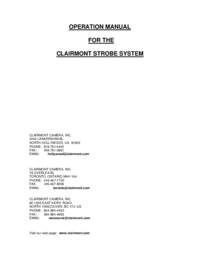
Minolta Flash meter IV User Manual
(14 pages)
 (4 pages)
(4 pages) (150 pages)
(150 pages)
 (2 pages)
(2 pages)







Comments to this Manuals