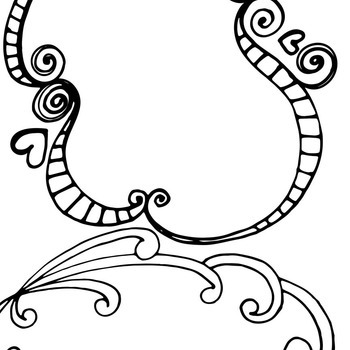Minolta PI4700E manuals
Owner’s manuals and user’s guides for Copiers Minolta PI4700E.
We providing 1 pdf manuals Minolta PI4700E for download free by document types: Installation Manual

Minolta PI4700E Installation Manual (426 pages)
Brand: Minolta | Category: Copiers | Size: 9.98 MB |

Table of contents
Contents
2
12 Appendix
10
13 Index
11
Foreword
14
Pi4700e xiii
14
1-10 Pi4700e
25
Installing
27
Operation
70
Network Tab
71
4.6 Quality tab
104
PS version
105
4.8 Overlay tab
110
Installation
121
Redhat Linux
123
Turbo Linux
126
Pi4700e 5-9
128
Select the
128
Save & Exit
128
Open Linux
129
SuSE Linux
131
Easy Set Name
141
Setup tab
142
5-28 Pi4700e
147
Paper tab
150
5-36 Pi4700e
155
6-8 Pi4700e
163
Page Attributes
171
Cover Page
175
Color Matching
176
Error Handling
178
Save as File
179
Print options
186
Pi4700e 6-31
186
Tip for (12)
186
Job Management
191
6-38 Pi4700e
193
Pi4700e 6-39
194
6-40 Pi4700e
195
Overview
197
Procedure
197
7-26 Pi4700e
221
Storing settings
225
7-36 Pi4700e
231
8-26 Pi4700e
257
For example:
257
BOOTP (Windows)
263
Troubleshooting
278
Bus Handshaking
283
Specifications
285
8-54 Pi4700e
285
9 Scanner Mode
286
LDAP Setting
295
Direct Input
317
10.2 Access
327
10.4 System tab
330
10.5 Job tab
332
10.6 Printer tab
333
Test Print
337
Font Information
338
Printer Reset
339
Maintenance
340
Local Interface
341
10.7 Scanner tab
342
10.8 Network tab
343
Error List
349
[Printer Figure]
366
Accessories
375
Glossary
376
BSD System
383
AIX Version 2.5
384
SCO UNIX
388
DEC ULTRIX 4.3
395
HP-UX System
396
/usr/lpd/qconfig
403
Change Password
414
Index Chapter 13
416
More products and manuals for Copiers Minolta
| Models | Document Type |
|---|---|
| PCL6 |
Installation Manual
 MINOLTA PCL6 Use and Maintenance Manual,
88 pages
MINOLTA PCL6 Use and Maintenance Manual,
88 pages
|
| EP1052 |
Specifications
 Minolta EP1052 Specifications [en] ,
233 pages
Minolta EP1052 Specifications [en] ,
233 pages
|
| Di 200 |
Operator's Manual
 Minolta Di 200 Operator`s manual,
199 pages
Minolta Di 200 Operator`s manual,
199 pages
|
| EP1031F |
User Manual
 MSDS,
8 pages
MSDS,
8 pages
|
| EP1030 |
User Manual
    Rebuilding Instructions for the Minolta EP,
16 pages
Rebuilding Instructions for the Minolta EP,
16 pages
|
| DI2011 |
User Manual
 Minolta DI2011 User manual,
254 pages
Minolta DI2011 User manual,
254 pages
|
| EP1050 |
Operator's Manual
 Minolta EP1050 Operator`s manual,
131 pages
Minolta EP1050 Operator`s manual,
131 pages
|
| Di650 |
Service Manual
 Minolta Di650 Service manual,
376 pages
Minolta Di650 Service manual,
376 pages
|
| Di 1610 |
User Manual
 KONICA MINOLTA Imageinformation Products [en] ,
6 pages
KONICA MINOLTA Imageinformation Products [en] ,
6 pages
|
| PROGRAM BACK SUPER 70 - PART 2 |
User Manual
 Bizhub 423/363/283,
8 pages
Bizhub 423/363/283,
8 pages
|
| EP2010 |
Operator's Manual
 Minolta EP2010 Operator`s manual,
106 pages
Minolta EP2010 Operator`s manual,
106 pages
|
| EP1080 |
Service Manual
 Minolta EP1080 Service manual [en] ,
90 pages
Minolta EP1080 Service manual [en] ,
90 pages
|
| EP6000 |
Specifications
 Minolta EP6000 Specifications,
486 pages
Minolta EP6000 Specifications,
486 pages
|
| EP1080 |
Operator's Manual
 Minolta EP1080 Operator`s manual,
197 pages
Minolta EP1080 Operator`s manual,
197 pages
|
| Di551 |
User Manual
 Brochure for DiALTA Di 551 Copier,
6 pages
Brochure for DiALTA Di 551 Copier,
6 pages
|
| CD-10 |
User's Guide
 Minolta CD-10 User`s guide,
311 pages
Minolta CD-10 User`s guide,
311 pages
|
| SCANNER RX-1 - V2.1.0 |
Specifications
 Minolta SCANNER RX-1 - V2.1.0 Specifications,
12 pages
Minolta SCANNER RX-1 - V2.1.0 Specifications,
12 pages
|
| SCANNER RX-1 - V2.1.0 |
User Manual
 bizhub C35 Spec Sheet,
2 pages
bizhub C35 Spec Sheet,
2 pages
|
| CF910 |
User Manual
 ssd support solutions,
11 pages
ssd support solutions,
11 pages
|
| FAX2900 |
User's Guide
 Minolta FAX2900 User`s guide,
342 pages
Minolta FAX2900 User`s guide,
342 pages
|