Minolta CF911PE User Manual
Browse online or download User Manual for Printers Minolta CF911PE. Minolta CF911PE User Manual
- Page / 57
- Table of contents
- BOOKMARKS
- Operator’s Manual 1
- Using the Printer Properly 3
- Safety Information 5
- For European Users: 6
- For Denmark Users: 6
- For Finland, Sweden Users: 6
- For Norway Users: 6
- Laser Safety Labels 7
- Regulatory Information 8
- Technical Support 10
- “Width” and “Length” 11
- Terms and Symbols 11
- Contents 12
- CF911PE Operator’s Manual 13
- Chapter 1 15
- 1. Installing the Printer 16
- 2. Precautions for Use 17
- Storage of Prints 18
- Chapter 2 19
- 1. System Overview 20
- Outside the Unit 21
- Inside the Unit 22
- Large Capacity Cassette 23
- 3. Turning ON and OFF 24
- Chapter 3 27
- & Function Settings 28
- Chapter 4 29
- Paper Loading Procedures 30
- Middle Tray (Universal Tray) 31
- When loading Inch size paper 31
- Replenishing Toner 32
- Misfeed Location Displays 34
- Misfeed in the unit 35
- Paper Trays 37
- Manual Bypass Tray 37
- Duplex Unit 39
- 4. When the Message 40
- Appears 40
- What Does Each Message Mean? 41
- Chapter 5 43
- 2. Printer Malfunctions 45
- Chapter 6 47
- Miscellaneous 47
- 1. Specifications 48
- Large Capacity Cassette C-101 49
- Duplex Unit AD-7 50
- 2. Care of the Unit 51
- 3. Paper Size Table 52
- 4. Index 53
- 5. About this Manual 55
- Chapter 6 Miscellaneous 56
- MINOLTA CO., LTD 57
Summary of Contents
Operator’s ManualCF911PECF911PE
viiiCF911PE Operator’s ManualTechnical SupportFor United States and Canada Users:Thank you for choosing Minolta quality. For over 30 years Minolta has
ixCF911PE Operator’s ManualTerms and Symbols for the Type of Printer PaperA few special terms and symbols are used in this manual to designate the typ
CF911PE Operator’s ManualxContentsOrganizationChapters 1 through 3 contain the basic information for making prints.Be sure to read these chapters befo
xiCF911PE Operator’s ManualContentsContentsChapter 6 Miscellaneous ...
1-1Safety Notes Chapter 1Chapter 1Safety Notes
1-2Safety Notes Chapter 1CF911PE Operator’s Manual1. Installing the PrinterInstallation SiteTo ensure optimal safety and prevent possible malfunctions
1-3Safety Notes Chapter 1CF911PE Operator’s Manual2. Precautions for UseOperating EnvironmentThe operating environmental requirements of the printer a
1-42. Precautions for UseSafety Notes Chapter 1CF911PE Operator’s ManualStorage of Prints• If prints are to be kept for a long time, keep them in a pl
2-1Getting to Know Your Printer Chapter 2Chapter 2Getting to Know Your Printer
2-2Getting to Know Your Printer Chapter 2CF911PE Operator’s Manual1. System Overview1144O184AA1144O003ABDuplex UnitAD-7 <Option> Automatically t
2-3Getting to Know Your Printer Chapter 2CF911PE Operator’s Manual2. Printer Parts and AccessoriesOutside the UnitExit Tray:Holds the prints ejected f
2-42. Printer Parts and AccessoriesGetting to Know Your Printer Chapter 2CF911PE Operator’s ManualInside the UnitToner Hopper Lid:Open when adding ton
2-52. Printer Parts and AccessoriesGetting to Know Your Printer Chapter 2CF911PE Operator’s ManualOptionsLarge Capacity CassetteCassette Release Lever
2-6Getting to Know Your Printer Chapter 2CF911PE Operator’s Manual3. Turning ON and OFFTurning ON and OFF• Turning the printer ONPress the Power Switc
2-73. Turning ON and OFFGetting to Know Your Printer Chapter 2CF911PE Operator’s ManualContinuous Printing PrecautionsThe printing operation stops for
2-83. Turning ON and OFFGetting to Know Your Printer Chapter 2CF911PE Operator’s Manual
Printing Procedures Chapter 33-1Chapter 3Printing Procedures
3-2Printing Procedures Chapter 3CF911PE Operator’s Manual1. Printing & Function SettingsPrinting & Function SettingsRefer to the following man
When a Message Appears Chapter 44-1Chapter 4When a Message Appears
iCF911PE Operator’s ManualTo ensure optimum performance of the printer, follow the precautions listed below.• Never place a heavy object on the printe
4-2When a Message Appears Chapter 4CF911PE Operator’s Manual1. When the Message “Load XX in any tray.” AppearsThe message shown on the left is display
4-31. When the Message “Load XX in any tray.” AppearsWhen a Message Appears Chapter 4CF911PE Operator’s ManualGrasp the tab of the Edge Guide and slid
4-4When a Message Appears Chapter 4CF911PE Operator’s Manual2. When the Message “Toner Near Empty” or “No XX Toner.” AppearsThe message shown on the l
4-52. When the Message “Toner Near Empty” or “No XX Toner.” AppearsWhen a Message Appears Chapter 4CF911PE Operator’s ManualRemove the bottle cap and
4-6When a Message Appears Chapter 4CF911PE Operator’s Manual3. When the Message “Paper Jam.” AppearsMisfeed Location DisplaysDifferent procedures are
4-73. When the Message “Paper Jam.” AppearsWhen a Message Appears Chapter 4CF911PE Operator’s ManualOpen the Left Door .Pull out the sheet of paper fr
When a Message Appears Chapter 44-83. When the Message “Paper Jam.” AppearsCF911PE Operator’s ManualGrasp the Fusing Unit Lever and open the Fusing U
4-93. When the Message “Paper Jam.” AppearsWhen a Message Appears Chapter 4CF911PE Operator’s ManualOpen the Left Door and pull out the sheet of pape
4-103. When the Message “Paper Jam.” AppearsWhen a Message AppearsChapter 4CF911PE Operator’s ManualPress the Paper Descent Key.Grasping the Door Lock
4-113. When the Message “Paper Jam.” AppearsWhen a Message Appears Chapter 4CF911PE Operator’s ManualGrasping the Lock Release Lever, open the Duplex
iiUsing the Printer ProperlyCF911PE Operator’s Manual• Always use the correct power voltage, as improper voltage can cause a fire or electrical shock.
4-12When a Message Appears Chapter 4CF911PE Operator’s Manual4. When the Message “Fuser Oil Near Empty” or “No fuser oil.” Appears5. When the Message
4-13When a Message Appears Chapter 4CF911PE Operator’s Manual6. What Does Each Message Mean?What Does Each Message Mean? Message Cause Action“Com erro
When a Message Appears Chapter 44-146. What Does Each Message Mean?CF911PE Operator’s ManualNOTEFor all other messages, see the Appendix A: Printer Me
Troubleshooting Chapter 55-1Chapter 5Troubleshooting
5-2Troubleshooting Chapter 5CF911PE Operator’s Manual1. When This Type of Print is ProducedWhen there is a problem with the print image quality, check
5-3Troubleshooting Chapter 5CF911PE Operator’s Manual2. Printer MalfunctionsThe printer is malfunctioning.If these procedures do not correct the probl
5-42. Printer MalfunctionsTroubleshooting Chapter 5CF911PE Operator’s Manual
Chapter 6Miscellaneous6-1Chapter 6Miscellaneous
6-2Chapter 6 MiscellaneousCF911PE Operator’s Manual1. SpecificationsSpecificationsPrinter Main UnitType Console type printerPhotoconductor OPCPrinting
6-31. SpecificationsChapter 6MiscellaneousCF911PE Operator’s ManualLarge Capacity Cassette C-101Kinds of Paper Plain paper (60 to 90g/m²) (16 lbs. to
iiiCF911PE Operator’s ManualSafety InformationSAFETY INFORMATIONThis color printer is a digital printer which operates by means of a laser. There is n
6-41. SpecificationsChapter 6 MiscellaneousCF911PE Operator’s ManualDuplex Unit AD-7Kinds of Paper Plain paper: 60 to 90g/m² (16 lbs. to 24 lbs.)Print
6-5Chapter 6MiscellaneousCF911PE Operator’s Manual2. Care of the UnitCleaningTurn the Printer Power Switch OFF when cleaning.Wipe the surface of the H
6-6Chapter 6 MiscellaneousCF911PE Operator’s Manual3. Paper Size TableName Size (Metric) Size (Inch)A3 297 mm × 420 mm 11-3/4" × 16-1/2"B4 2
6-74. IndexChapter 6MiscellaneousCF911PE Operator’s Manual4. IndexIndexAAD-7 pp. 2-2, 6-4CC-101 p. 6-3Cleaning p. 6-5Crosswise p. ixDDuplex Unit pp. 2
6-84. IndexChapter 6 MiscellaneousCF911PE Operator’s ManualSSafety Information p. iiiSafety Label p. vSafety Notes p. 1-1Site p. 1-2Space p. 1-2Specif
6-9Chapter 6MiscellaneousCF911PE Operator’s Manual5. About this ManualCopyright © 1999 Minolta Co., Ltd.All Rights Reserved.Reproduction, adaptation,
6-105. About this ManualChapter 6 MiscellaneousCF911PE Operator’s Manual
1999. 07Copyright 1999 MINOLTA CO., LTD.Made in JapanThe information contained in this manual issubject to change without notice toinc
ivUsing the Printer ProperlyCF911PE Operator’s ManualFor European Users:WARNINGUse of controls, adjustments or performance of procedures other than th
vUsing the Printer ProperlyCF911PE Operator’s ManualLaser Safety LabelsLabel on printer surfaceA laser safety label is attached to the outside of the
viCF911PE Operator’s ManualRegulatory InformationFor United States Users:WARNINGThis equipment has been tested and found to comply with the limits for
viiUsing the Printer ProperlyCF911PE Operator’s ManualFor European Users:Thank you for choosing Minolta.This operator’s manual explains how to operate

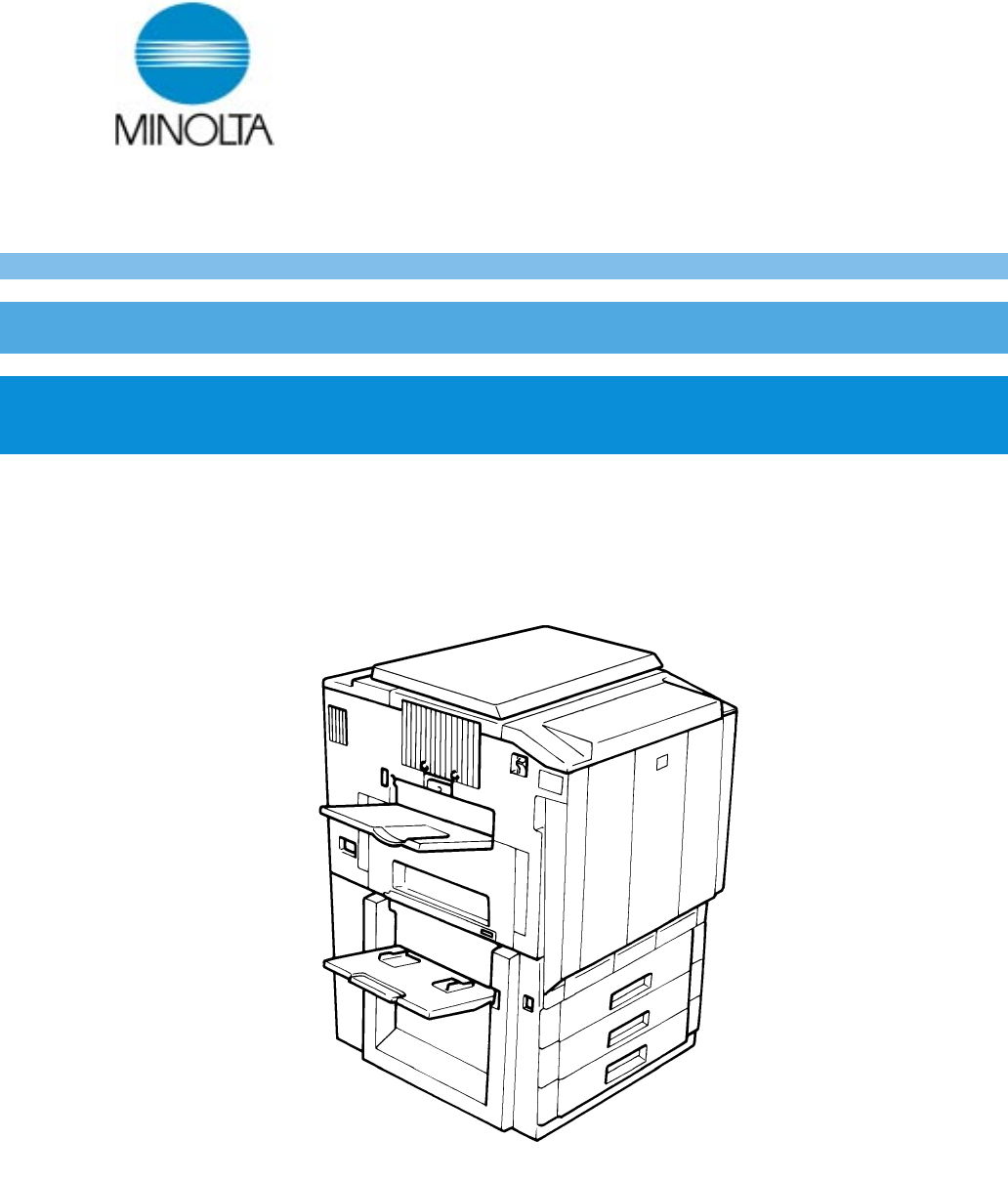
 (219 pages)
(219 pages) (197 pages)
(197 pages)







Comments to this Manuals