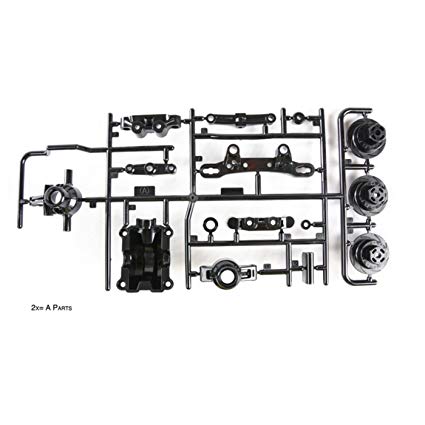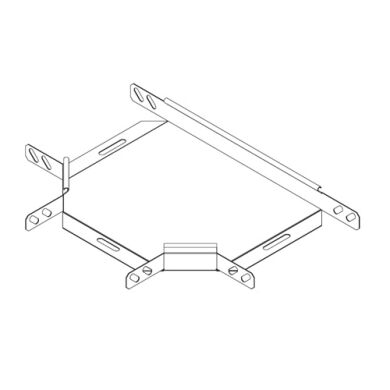Minolta cf9001 manuals
Owner’s manuals and user’s guides for Laser/LED printers Minolta cf9001.
We providing 1 pdf manuals Minolta cf9001 for download free by document types: Installation Manual

Minolta cf9001 Installation Manual (179 pages)
Brand: Minolta | Category: Laser/LED printers | Size: 1.73 MB |

Table of contents
Contents
11
Laser Safety
17
Chapter 1
23
Chapter 2
28
1179O007CC
34
Initial Mode
37
Chapter 3
41
Zoom Ratio
54
Procedure
65
Chapter 4
80
Frame Erase
81
1179P306EA
82
1179P307EA
82
1179P172CA
82
1179P308EA
82
1179P309EA
82
File Margin
83
Functions
86
Cover Sheet
89
1179P244CA
92
1179P245CA
92
1179P246CA
92
1179P247CA
92
1179P248CB
92
1179P249CA
93
1179P250CA
93
Monotone
97
Color Separation
100
X/Y Zoom
101
1179P251CA
102
1179P262CA
102
1179P320EA
102
1179P321EA
102
Image Repeat
103
1179P325EA
104
1179P349EA
104
1179P326EA
104
1179P348EA
104
1179P350EA
108
1179P334EA
108
1179P351EA
108
1179P335EA
108
Mirror Image
109
1179P353EA
110
1179P338EA
110
Postcard
111
1179P354EA
112
1179P342EA
112
1179P343EA
112
1179P344EA
112
1179P355EA
113
1179P345EA
113
1179P346EA
113
1179P347EA
113
Chapter 5
115
2. Meter Count
117
Calling up a Job
133
9. User’s Choice
134
Chapter 6
138
1144O488AA
144
1136O009AA
144
1179P190CA
144
1144O489AA
144
1144L027AB
147
Paper Trays
149
Duplex Unit
151
1179O010CB
154
1179P428CA
154
1179P429CA
154
Chapter 7
159
1074O108
160
1074O109
160
1074O110
160
1139O1660A
160
1139O1690A
161
1139O1680A
161
1154P449CA
162
Chapter 8
164
Duplex Unit AD-7
169
Miscellaneous
170
Original Glass
172
Front Door
172
Paper Size
175
5. Index
176
Copyright
179
More products and manuals for Laser/LED printers Minolta
| Models | Document Type |
|---|---|
| Pi3505e/PS |
User Manual
 MINOLTA Pi3505e/PS Scanning Guide,
62 pages
MINOLTA Pi3505e/PS Scanning Guide,
62 pages
|
| CF2002 |
Installation Manual
 MINOLTA CF2002 Use and Maintenance Manual,
212 pages
MINOLTA CF2002 Use and Maintenance Manual,
212 pages
|
| MS 6000 |
User Manual
 Minolta BPG Website,
7 pages
Minolta BPG Website,
7 pages
|
| MS6000 MK II |
User Manual
 New possibilities,
8 pages
New possibilities,
8 pages
|
| 5440 |
User's Guide
 Minolta 5440 User`s guide,
164 pages
Minolta 5440 User`s guide,
164 pages
|
| 5450 |
User's Guide
 Minolta 5450 User`s guide,
208 pages
Minolta 5450 User`s guide,
208 pages
|
| Magicolor 2300 DL |
User's Guide
 Minolta Magicolor 2300 DL User`s guide,
182 pages
Minolta Magicolor 2300 DL User`s guide,
182 pages
|
| 5430 |
User's Guide
 Minolta 5430 User`s guide,
152 pages
Minolta 5430 User`s guide,
152 pages
|
| MAGICOLOR 3300 |
Installation Guide
 Minolta MAGICOLOR 3300 Installation guide,
38 pages
Minolta MAGICOLOR 3300 Installation guide,
38 pages
|
| MAGICOLOR 2350 |
User's Guide
 Minolta MAGICOLOR 2350 User`s guide,
208 pages
Minolta MAGICOLOR 2350 User`s guide,
208 pages
|
| PAGEWORKS 8E |
User Manual
 Minolta PAGEWORKS 8E User`s manual,
255 pages
Minolta PAGEWORKS 8E User`s manual,
255 pages
|
| magicolor 2210 |
User's Guide
 Minolta magicolor 2210 User`s guide,
176 pages
Minolta magicolor 2210 User`s guide,
176 pages
|
| Magicolor 2300 DL |
Installation Guide
 Minolta Magicolor 2300 DL Installation guide,
26 pages
Minolta Magicolor 2300 DL Installation guide,
26 pages
|
| 160 |
User's Guide
 Minolta 160 User`s guide,
150 pages
Minolta 160 User`s guide,
150 pages
|
| CD-10 |
Installation Guide
 Minolta CD-10 Installation guide,
18 pages
Minolta CD-10 Installation guide,
18 pages
|
| Printer/Fax/Scanner/Copier 3600 |
User's Guide
 Minolta Printer/Fax/Scanner/Copier 3600 User`s guide,
394 pages
Minolta Printer/Fax/Scanner/Copier 3600 User`s guide,
394 pages
|
| Magicolor 2200 |
User's Guide
 Minolta Magicolor 2200 User`s guide,
168 pages
Minolta Magicolor 2200 User`s guide,
168 pages
|
| Color PageWorks 0990-7701-02 |
User Manual
 Minolta Color PageWorks 0990-7701-02 User`s manual,
112 pages
Minolta Color PageWorks 0990-7701-02 User`s manual,
112 pages
|
| EPI 054 |
Operator's Manual
 Minolta EPI 054 Operator`s manual,
153 pages
Minolta EPI 054 Operator`s manual,
153 pages
|
| MAGICOLOR 3300 |
User's Guide
 Minolta MAGICOLOR 3300 User`s guide,
198 pages
Minolta MAGICOLOR 3300 User`s guide,
198 pages
|