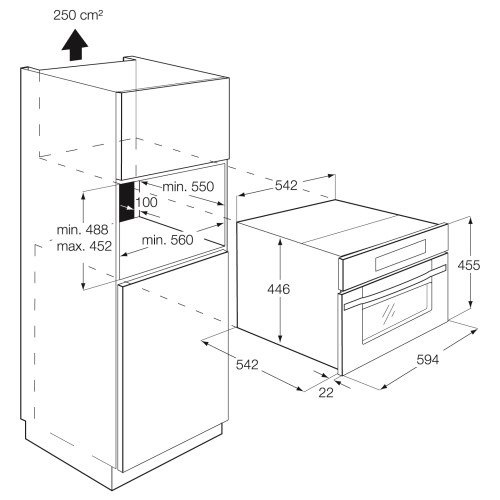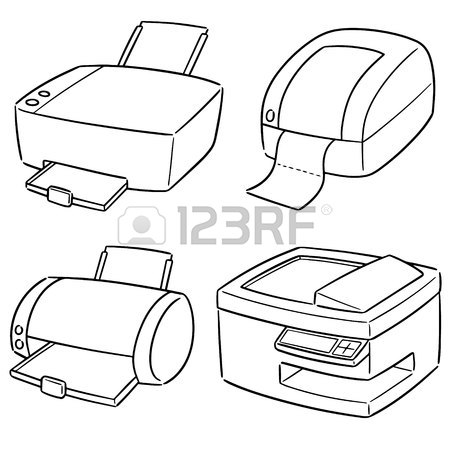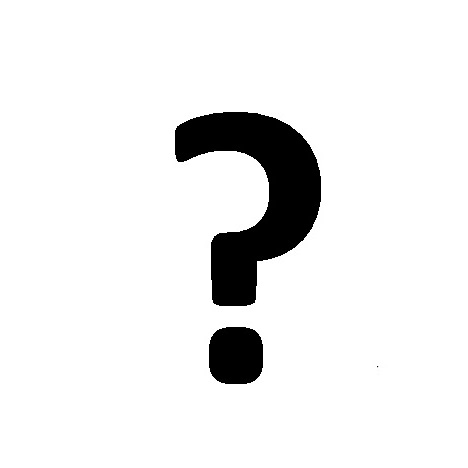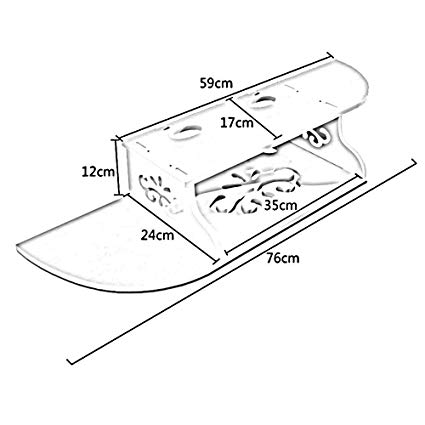Minolta MAGICOLOR 3300 manuals
Owner’s manuals and user’s guides for Laser/LED printers Minolta MAGICOLOR 3300.
We providing 2 pdf manuals Minolta MAGICOLOR 3300 for download free by document types: Installation Guide, User's Guide

Minolta MAGICOLOR 3300 Installation Guide (38 pages)
Brand: Minolta | Category: Laser/LED printers | Size: 1.24 MB |

Table of contents

Minolta MAGICOLOR 3300 User's Guide (198 pages)
Brand: Minolta | Category: Laser/LED printers | Size: 3.86 MB |

Table of contents
Contents
3
Software
9
Using Media
21
Page Margins
28
Output Tray
29
Plain Paper
32
Thick Stock
33
Envelopes
34
Glossy Media
35
Label Stock
35
Duplexing
49
Duplexing42
50
Replacing
59
Consumables
59
WARNING!
101
Solving Problems
105
Other Problems
110
Printing Quality
116
Service Messages
131
Installing
135
Accessories
135
Introduction
136
Installation
141
8 Reconnect all
143
CrownView
145
PlanetPress
147
Optional Fonts
147
CID Fonts
148
Media Trays
155
Tray Cover
157
Tray Cover150
158
Technical
159
Specifications
159
Requirements
160
Print Speed
164
Engine
165
Controller
166
Electrical
167
Current
168
Environmental
168
Physical
169
Transfer Unit
172
Imaging Unit
172
PJL Command
177
Menus170
178
Security Menu
178
Menus172
180
Common Menu
181
EtherTalk Menu
182
LAN Manager Menu
183
NetWare Menu
184
TCP/IP Menu
185
Laser Safety
188
Index184
192
Index186
194
Index188
196
More products and manuals for Laser/LED printers Minolta
| Models | Document Type |
|---|---|
| Scanner Mode |
User's Guide
 Minolta Scanner Mode User`s guide,
346 pages
Minolta Scanner Mode User`s guide,
346 pages
|
| SCANNER RX-1 - V2.1.0 |
User's Guide
 Minolta SCANNER RX-1 - V2.1.0 User`s guide,
286 pages
Minolta SCANNER RX-1 - V2.1.0 User`s guide,
286 pages
|
| PageWorks PageWorks Pro L |
User's Guide
 Minolta PageWorks PageWorks Pro L User`s guide,
222 pages
Minolta PageWorks PageWorks Pro L User`s guide,
222 pages
|
| MS7000 MK II |
User Manual
 MS7000 MKII Brochure [en] ,
4 pages
MS7000 MKII Brochure [en] ,
4 pages
|
| cf9001 |
Installation Manual
 MINOLTA cf9001 Use and Maintenance Manual,
179 pages
MINOLTA cf9001 Use and Maintenance Manual,
179 pages
|
| Pi3505e/PS |
User Manual
 MINOLTA Pi3505e/PS Scanning Guide,
62 pages
MINOLTA Pi3505e/PS Scanning Guide,
62 pages
|
| CF2002 |
Installation Manual
 MINOLTA CF2002 Use and Maintenance Manual,
212 pages
MINOLTA CF2002 Use and Maintenance Manual,
212 pages
|
| MS 6000 |
User Manual
 Minolta BPG Website,
7 pages
Minolta BPG Website,
7 pages
|
| MS6000 MK II |
User Manual
 New possibilities,
8 pages
New possibilities,
8 pages
|
| 5440 |
User's Guide
 Minolta 5440 User`s guide,
164 pages
Minolta 5440 User`s guide,
164 pages
|
| 5450 |
User's Guide
 Minolta 5450 User`s guide,
208 pages
Minolta 5450 User`s guide,
208 pages
|
| Magicolor 2300 DL |
User's Guide
 Minolta Magicolor 2300 DL User`s guide,
182 pages
Minolta Magicolor 2300 DL User`s guide,
182 pages
|
| 5430 |
User's Guide
 Minolta 5430 User`s guide,
152 pages
Minolta 5430 User`s guide,
152 pages
|
| MAGICOLOR 2350 |
User's Guide
 Minolta MAGICOLOR 2350 User`s guide,
208 pages
Minolta MAGICOLOR 2350 User`s guide,
208 pages
|
| PAGEWORKS 8E |
User Manual
 Minolta PAGEWORKS 8E User`s manual,
255 pages
Minolta PAGEWORKS 8E User`s manual,
255 pages
|
| magicolor 2210 |
User's Guide
 Minolta magicolor 2210 User`s guide,
176 pages
Minolta magicolor 2210 User`s guide,
176 pages
|
| Magicolor 2300 DL |
Installation Guide
 Minolta Magicolor 2300 DL Installation guide,
26 pages
Minolta Magicolor 2300 DL Installation guide,
26 pages
|
| 160 |
User's Guide
 Minolta 160 User`s guide,
150 pages
Minolta 160 User`s guide,
150 pages
|
| CD-10 |
Installation Guide
 Minolta CD-10 Installation guide,
18 pages
Minolta CD-10 Installation guide,
18 pages
|
| Printer/Fax/Scanner/Copier 3600 |
User's Guide
 Minolta Printer/Fax/Scanner/Copier 3600 User`s guide,
394 pages
Minolta Printer/Fax/Scanner/Copier 3600 User`s guide,
394 pages
|
Minolta devices